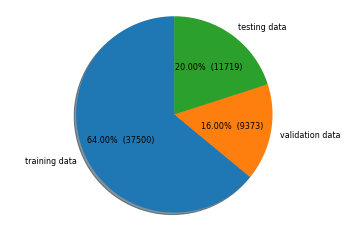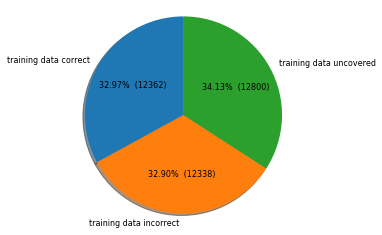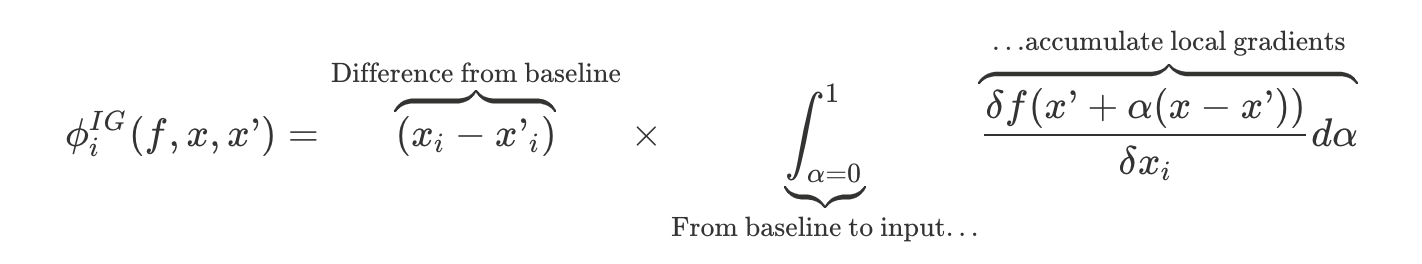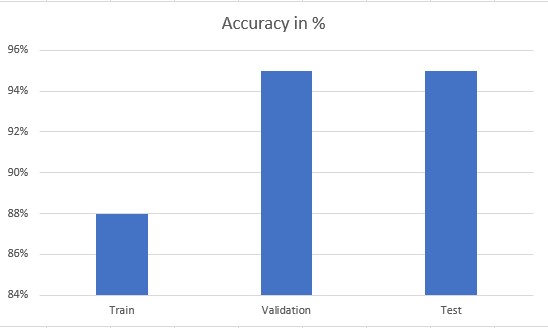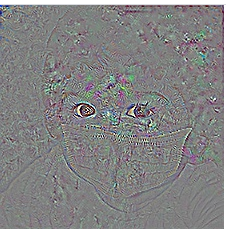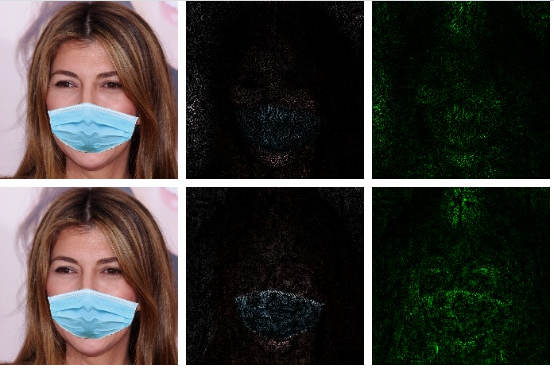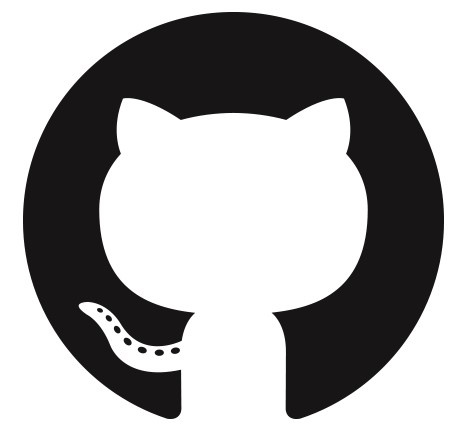Dataset: MaskedFace-Net
Our training dataset makes our model unique. Prior to developing our face mask detector, we researched many existing
face mask detectors developed by other teams. We found that a common disadvantage between these models was a lack of sufficient
training data. Moreover, many face mask detectors are restricted to binary classification since their dataset only contains "masked"
and "not masked" images. A more diverse dataset that contains images of people wearing a mask, incorrectly wearing a mask, and not wearing a
mask at all is necessary for us to achieve our goal. We overcame this issue by using the MaskedFace-Net dataset which was made available on Kaggle.
Click to access dataset
Sample Images

Correctly Masked

Incorrectly Masked

Missing Mask
A Reliable Dataset Makes a Good Detector
In this dataset, we have over 50,000 headshot images broken into three categories including people wearing a mask correctly,
incorrectly, or not at all. These 50,000 images are then split into three datasets, training, validation, and test, which
is included in a breakdown of our dataset seen below. The breakdown also reveals that each of these categories are evenly
distributed being roughly 1/3rd of each dataset respectively.Having a large dataset which is also labelled to deal with the
problem at hand and also fairly evenly distributed made this dataset stand out much more than other datasets.
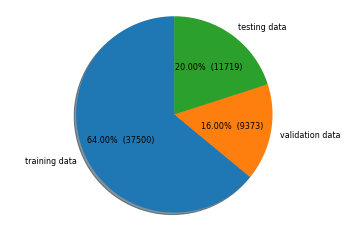
Dataset Breakdown
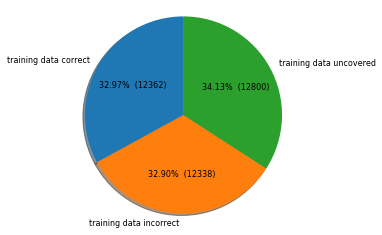
Training Set Breakdown

Validation Set Breakdown

Testing Set Breakdown
Face Mask Detector and Visualization Tool Kit Demo
We prepared three demos for you in this section. Please click on the images below to see the associated ouputs.
Input Image
Conclusion
Our product addressed a current concern shared by people
across the world and point out a common bad habit practiced
by the general public, which is wearing mask incorrectly
and has jeopardized a lot of business. We attempted to
mitigate this issue by creating a face mask detector that
will help business owners comply with laws and ensure the
survival of their business. Moreover, we created the face mask
detector to protect business owners, employees,
and customers' safety and health during the pandemic.
Our approach to building such a
face mask detector is successful and is proven to work in the
intended way. We hope that more face mask detectors can be
implemented so that business owner can survive in this rather
difficult time and that people can protect not only themselves
but also others.
User Manual
If you're interested in our product, please visit our github repository.
You can access the Face Mask Detector and Visualization Tool Kit by cloning this repository.
Please follow instructions under the Readme section to set up the working enviornment.
Please contact us if you encountered any issues with installation.
Thank you so much for your interest in our product! Looking forward to hearing your feedback!
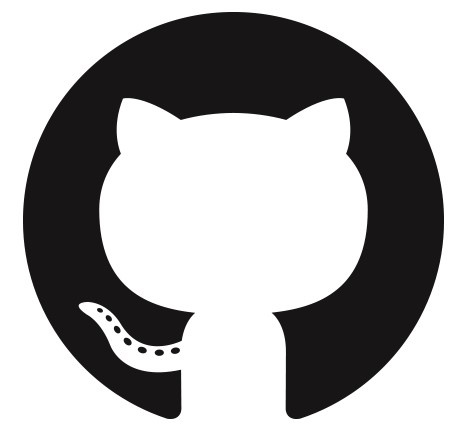
GitHub